
To find books and government documents in USA Libraries' collections, use SOUTHcat: USA Libraries' Catalog.
 Encyclopedia of Computer Science and Technology by
Encyclopedia of Computer Science and Technology by 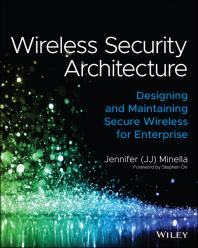 Wireless Security Architecture : Designing and Maintaining Secure Wireless for Enterprise
Wireless Security Architecture : Designing and Maintaining Secure Wireless for Enterprise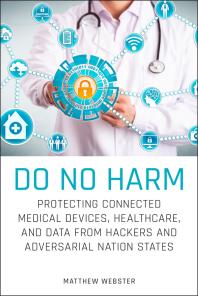 Do No Harm : Protecting Connected Medical Devices, Healthcare, and Data from Hackers and Adversarial Nation States
Do No Harm : Protecting Connected Medical Devices, Healthcare, and Data from Hackers and Adversarial Nation States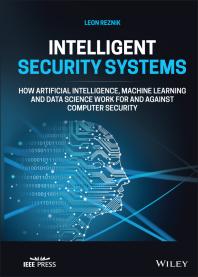 Intelligent Security Systems : How Artificial Intelligence, Machine Learning and Data Science Work for and Against Computer Security
Intelligent Security Systems : How Artificial Intelligence, Machine Learning and Data Science Work for and Against Computer Security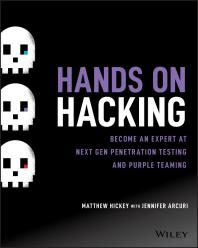 Hands on Hacking Become an Expert at Next Gen Penetration Testing and Purple Teaming
Hands on Hacking Become an Expert at Next Gen Penetration Testing and Purple Teaming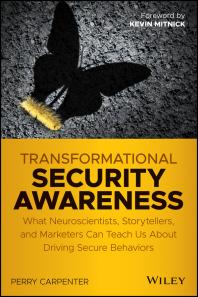 Transformational Security Awareness What Neuroscientists, Storytellers, and Marketers Can Teach Us about Driving Secure Behaviors
Transformational Security Awareness What Neuroscientists, Storytellers, and Marketers Can Teach Us about Driving Secure Behaviors Optical Communication
Optical CommunicationPart of Google's library-scanning project. Only books in the public domain are shown in full text. Others may have just a citation or show selected pages from the book. Remember, you can check SOUTHcat to see if we have a book you find in Google Books if the full text is not available.
If the USA Libraries don't have the book or article you're looking for, you can place a request for it via Interlibrary Loan (ILL). The link below will take you to the ILL page.